Symmetry & Order
Symmetrical elements are seen as belonging together, creating cohesive and balanced groupings
Consistent Alignment
Use grids and alignment tools to ensure symmetry and clean designs
Circular Harmony
Radial balance creates focus and draws attention to central elements
Visual Weight
Distribute elements evenly to avoid visual “heaviness” on one side
When to Use
- •
Designing forms with aligned fields and buttons
- •
Creating balanced grid layouts for consistency
- •
Designing charts to make data easier to interpret
- •
Organizing menus or lists for clarity
- •
Using symmetry for brand logos or icons
When Not to Use
- •
When a dynamic or asymmetrical design is more engaging
- •
If perfect alignment feels rigid or uninspired
- •
In creative designs needing a playful look
- •
When emphasizing uniqueness or individuality
Common Pitfalls
- •
Over-relying on symmetry, making designs feel monotonous
- •
Ignoring the need for focal points in balanced layouts
- •
Forcing symmetry where it reduces functionality
- •
Making overly complex layouts in the name of symmetry
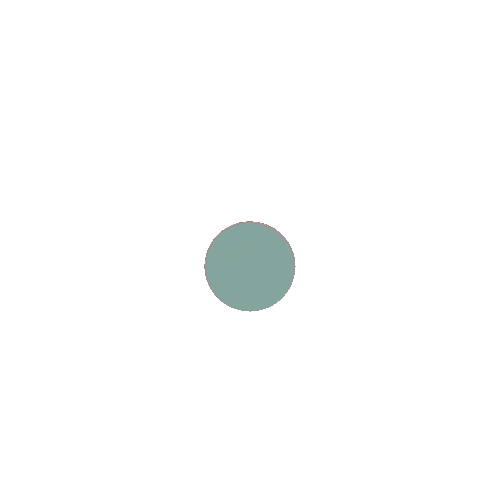
Become a better designer
Sign up for Links for Thinks — a weekly roundup of resources like this to help you uplevel your design thinking straight to your inbox
Symmetry in UX/UI Design
Interaction Design Foundation
Symmetry in UX/UI Design
Interaction Design Foundation
The principle of symmetry in graphic design
Canva
The principle of symmetry in graphic design
Canva
Symmetry vs. Asymmetry in Design – How to Use Visual Balance
UXPin
Symmetry vs. Asymmetry in Design – How to Use Visual Balance
UXPin